How to Purchase the Complete App
When you first install the iPad or Android app, it only has the first level (lessons 1 to 50) installed. You get the remaining levels 2 to 12 (lessons 51 to 262) by making an in-app purchase or by redeeming a promo code.
Redeem a Promo Code
You receive a promo code for your choice of the complete iOS or Android app whenever you purchase a new Windows and Macintosh license. Instructions for redeeming a promo code are here:
Make an In-App Purchase
You get all 12 levels and 262 lessons by purchasing them from inside the app. Here are the steps:
1) Tap Menu.

2) Tap GET MORE LEVELS.
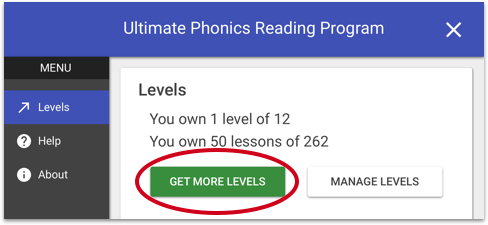
3) Tap GET ALL LEVELS (prices will be in your local currency).
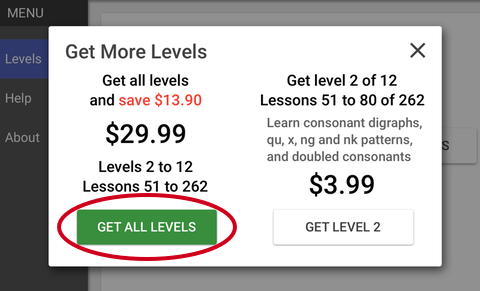
4) The app store will take your payment from inside the app.
5) The app will record your purchase and your levels will download and install.
6) You will now see that you own 12 levels of 12 in the Menu Levels section.
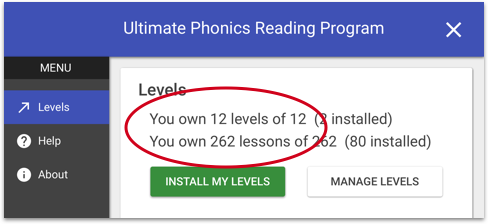
You can also purchase levels one at a time instead of all at once. Because each level builds on previous levels, individual levels must be purchased in order. There cannot be any gaps. For example, if you only own level 1 then your only option for purchasing an individual level is level 2.
If you ever need to reinstall the app or install it on a different device, you can retrieve your purchased levels and lessons by using Restore Purchases.

